毕业设计基于Python Opencv的车牌识别系统,代码使用Python语言开发完成,可以用来做毕设,大概使用了python3.7.3,opencv4.0.0.21,numpy1.16.2,tkinter,PIL5.4.1等库。Python车牌识别毕业设计系统源码,车牌识别系统主要代码如下
#进行矩形矫正 def img_Transform(car_contours, oldimg, pic_width, pic_hight): car_imgs = [] for car_rect in car_contours: if -1 < car_rect[2] < 1: angle = 1 # 对于角度为-1 1之间时,默认为1 else: angle = car_rect[2] car_rect = (car_rect[0], (car_rect[1][0] + 5, car_rect[1][1] + 5), angle) box = cv2.boxPoints(car_rect) heigth_point = right_point = [0, 0] left_point = low_point = [pic_width, pic_hight] for point in box: if left_point[0] > point[0]: left_point = point if low_point[1] > point[1]: low_point = point if heigth_point[1] < point[1]: heigth_point = point if right_point[0] < point[0]: right_point = point if left_point[1] <= right_point[1]: # 正角度 new_right_point = [right_point[0], heigth_point[1]] pts2 = np.float32([left_point, heigth_point, new_right_point]) # 字符只是高度需要改变 pts1 = np.float32([left_point, heigth_point, right_point]) M = cv2.getAffineTransform(pts1, pts2) dst = cv2.warpAffine(oldimg, M, (pic_width, pic_hight)) point_limit(new_right_point) point_limit(heigth_point) point_limit(left_point) car_img = dst[int(left_point[1]):int(heigth_point[1]), int(left_point[0]):int(new_right_point[0])] car_imgs.append(car_img) elif left_point[1] > right_point[1]: # 负角度 new_left_point = [left_point[0], heigth_point[1]] pts2 = np.float32([new_left_point, heigth_point, right_point]) # 字符只是高度需要改变 pts1 = np.float32([left_point, heigth_point, right_point]) M = cv2.getAffineTransform(pts1, pts2) dst = cv2.warpAffine(oldimg, M, (pic_width, pic_hight)) point_limit(right_point) point_limit(heigth_point) point_limit(new_left_point) car_img = dst[int(right_point[1]):int(heigth_point[1]), int(new_left_point[0]):int(right_point[0])] car_imgs.append(car_img) return car_imgs def img_color(card_imgs): colors = [] for card_index, card_img in enumerate(card_imgs): green = yello = blue = black = white = 0 card_img_hsv = cv2.cvtColor(card_img, cv2.COLOR_BGR2HSV) # 有转换失败的可能,原因来自于上面矫正矩形出错 if card_img_hsv is None: continue row_num, col_num = card_img_hsv.shape[:2] card_img_count = row_num * col_num for i in range(row_num): for j in range(col_num): H = card_img_hsv.item(i, j, 0) S = card_img_hsv.item(i, j, 1) V = card_img_hsv.item(i, j, 2) if 11 < H <= 34 and S > 34: yello += 1 elif 35 < H <= 99 and S > 34: green += 1 elif 99 < H <= 124 and S > 34: blue += 1 if 0 < H < 180 and 0 < S < 255 and 0 < V < 46: black += 1 elif 0 < H < 180 and 0 < S < 43 and 221 < V < 225: white += 1 color = "no" limit1 = limit2 = 0 if yello * 2 >= card_img_count: color = "yello" limit1 = 11 limit2 = 34 # 有的图片有色偏偏绿 elif green * 2 >= card_img_count: color = "green" limit1 = 35 limit2 = 99 elif blue * 2 >= card_img_count: color = "blue" limit1 = 100 limit2 = 124 # 有的图片有色偏偏紫 elif black + white >= card_img_count * 0.7: color = "bw" colors.append(color) card_imgs[card_index] = card_img if limit1 == 0: continue xl, xr, yh, yl = accurate_place(card_img_hsv, limit1, limit2, color) if yl == yh and xl == xr: continue need_accurate = False if yl >= yh: yl = 0 yh = row_num need_accurate = True if xl >= xr: xl = 0 xr = col_num need_accurate = True if color == "green": card_imgs[card_index] = card_img else: card_imgs[card_index] = card_img[yl:yh, xl:xr] if color != "green" or yl < (yh - yl) // 4 else card_img[yl - (yh - yl) // 4:yh,xl:xr] if need_accurate: card_img = card_imgs[card_index] card_img_hsv = cv2.cvtColor(card_img, cv2.COLOR_BGR2HSV) xl, xr, yh, yl = accurate_place(card_img_hsv, limit1, limit2, color) if yl == yh and xl == xr: continue if yl >= yh: yl = 0 yh = row_num if xl >= xr: xl = 0 xr = col_num if color == "green": card_imgs[card_index] = card_img else: card_imgs[card_index] = card_img[yl:yh, xl:xr] if color != "green" or yl < (yh - yl) // 4 else card_img[yl - (yh - yl) // 4:yh,xl:xr] return colors, card_imgs # 根据设定的阈值和图片直方图,找出波峰,用于分隔字符 def find_waves(threshold, histogram): up_point = -1 # 上升点 is_peak = False if histogram[0] > threshold: up_point = 0 is_peak = True wave_peaks = [] for i, x in enumerate(histogram): if is_peak and x < threshold: if i - up_point > 2: is_peak = False wave_peaks.append((up_point, i)) elif not is_peak and x >= threshold: is_peak = True up_point = i if is_peak and up_point != -1 and i - up_point > 4: wave_peaks.append((up_point, i)) return wave_peaks #分离车牌字符 def seperate_card(img, waves): part_cards = [] for wave in waves: part_cards.append(img[:, wave[0]:wave[1]]) return part_cards
毕业设计基于Python Opencv库的车牌识别效果如下:

需要参考学习的自己扫码下载吧
祝生活愉快!
「一个免费分享计算机毕业设计资源的网站」
微信&QQ扫码免费下载毕业设计资源
 QQ小程序
QQ小程序
 微信小程序
微信小程序
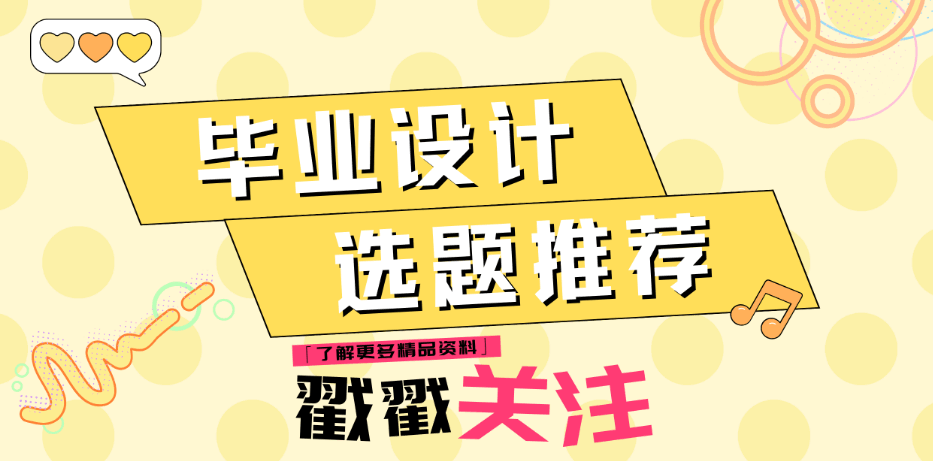
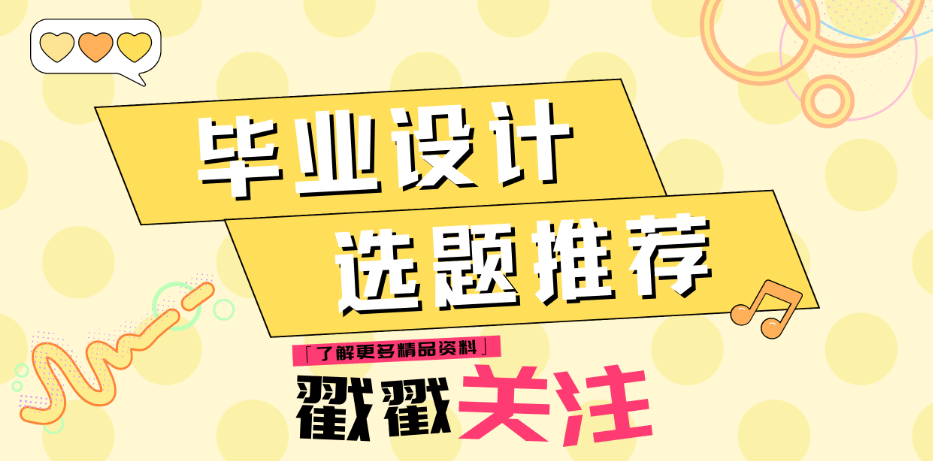
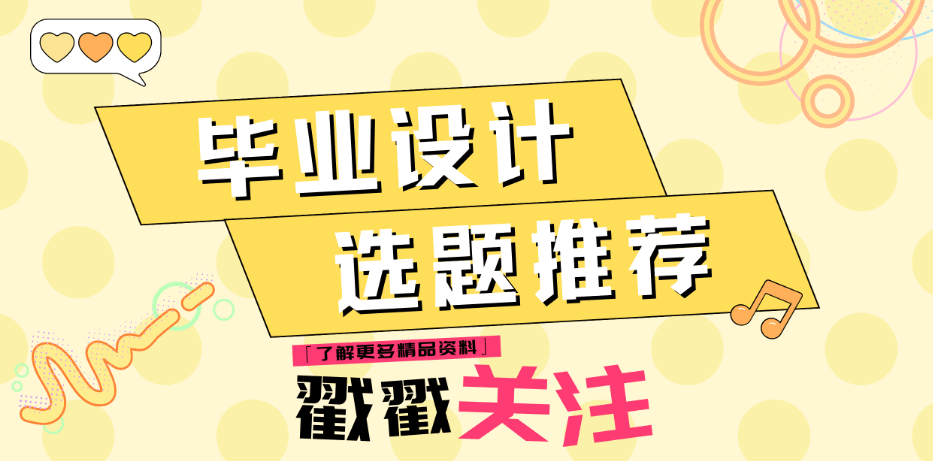
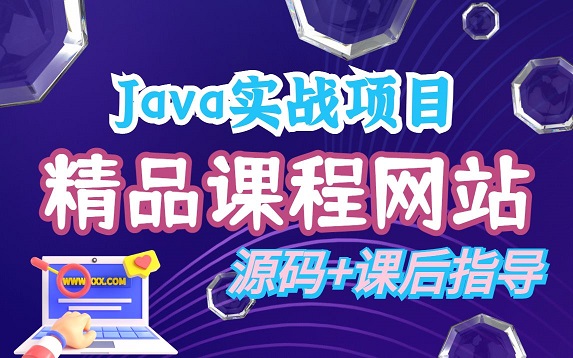

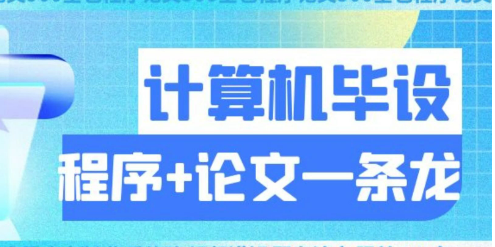


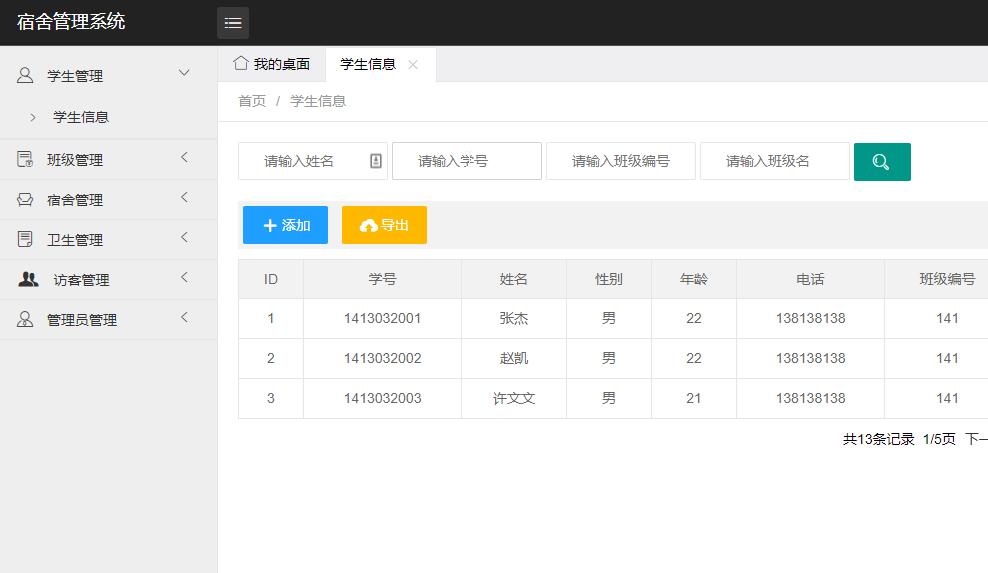

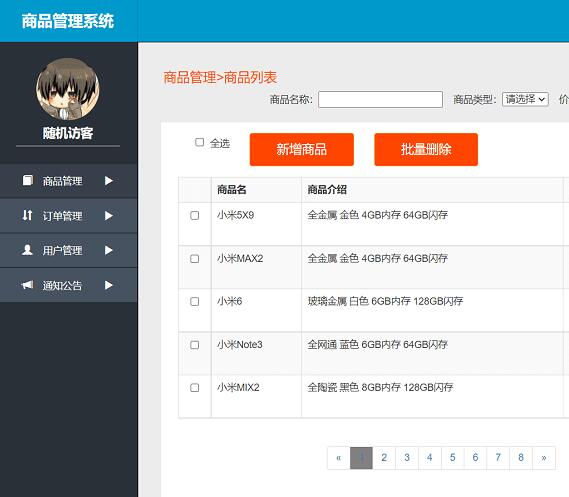




共有 0 条评论 - 毕业设计基于Python Opencv库的车牌识别系统_Python车牌识别毕业设计系统源码